|
Service(服务)是一种在后台运行,执行长时间运行的操作,无需与用户交互的组件。例如,一个服务可以在后台播放音乐,用户在不同的应用程序或者可能通过网络获取数据,而不阻塞用户交互活动。本质上,一个服务可以采取两种状态:

每个服务都具有生命周期回调方法,可以实现监视服务的状态变化,并在适当的阶段执行工作。下图左侧显示的整个生命周期由StartService()创建提供服务 ,右边的图显示bindService()创建的整个生命周期提供服务:
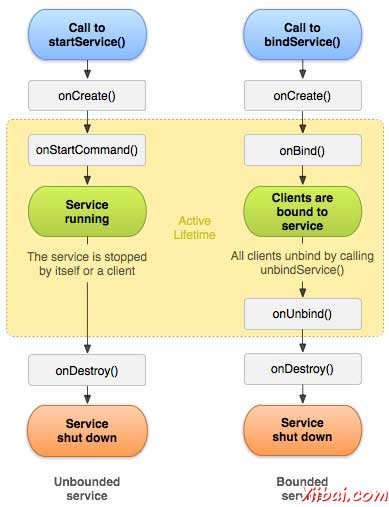
要创建一个服务,需要创建一个Java类,扩展Service基类或者它的子类。Service基类定义各种回调方法,如下面表格给出。但是也并不需要实现所有的回调方法。重要的是要了解每一个变化以及实现,以确保应用程序能如用户所期望的行为方式运行。

下面的主服务演示每一个方法生命周期:
package com.yiibai;
import android.app.Service;
import android.os.IBinder;
import android.content.Intent;
import android.os.Bundle;
public class HelloService extends Service {
/** indicates how to behave if the service is killed */
int mStartMode;
/** interface for clients that bind */
IBinder mBinder;
/** indicates whether onRebind should be used */
boolean mAllowRebind;
/** Called when the service is being created. */
@Override
public void onCreate() {
}
/** The service is starting, due to a call to startService() */
@Override
public int onStartCommand(Intent intent, int flags, int startId) {
return mStartMode;
}
/** A client is binding to the service with bindService() */
@Override
public IBinder onBind(Intent intent) {
return mBinder;
}
/** Called when all clients have unbound with unbindService() */
@Override
public boolean onUnbind(Intent intent) {
return mAllowRebind;
}
/** Called when a client is binding to the service with bindService()*/
@Override
public void onRebind(Intent intent) {
}
/** Called when The service is no longer used and is being destroyed */
@Override
public void onDestroy() {
}
} |
例子
这个例子将通过简单的步骤显示了如何创建Android服务。按照下面的步骤来修改前面章节创建的Android应用程序 - Hello World示例 :
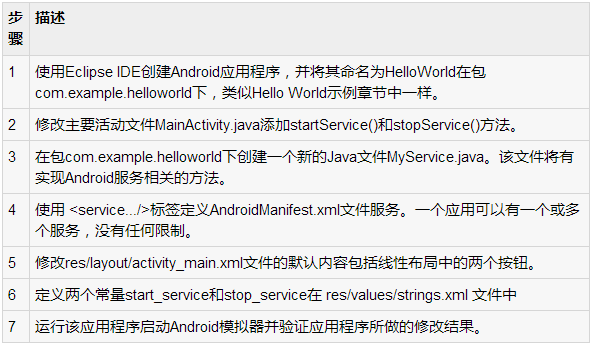
以下是改性主要活动文件 src/com.example.helloworld/MainActivity.java 的内容。这个文件包括每个基本的生命周期方法。添加 StartService() 和 stopService() 方法来启动和停止服务。
package com.example.helloworld;
import android.os.Bundle;
import android.app.Activity;
import android.view.Menu;
import android.content.Intent;
import android.view.View;
public class MainActivity extends Activity {
@Override
public void onCreate(Bundle savedInstanceState) {
super.onCreate(savedInstanceState);
setContentView(R.layout.activity_main);
}
@Override
public boolean onCreateOptionsMenu(Menu menu) {
getMenuInflater().inflate(R.menu.activity_main, menu);
return true;
}
// Method to start the service
public void startService(View view) {
startService(new Intent(getBaseContext(), MyService.class));
}
// Method to stop the service
public void stopService(View view) {
stopService(new Intent(getBaseContext(), MyService.class));
}
} |
以下是src/com.example.helloworld/MyService.java 的内容。这个文件可以有一个或多个方法来使用服务。现在要实现只有两个方法 onStartCommand() 和 onDestroy() :
package com.example.helloworld;
import android.app.Service;
import android.content.Intent;
import android.os.IBinder;
import android.widget.Toast;
public class MyService extends Service {
@Override
public IBinder onBind(Intent arg0) {
return null;
}
@Override
public int onStartCommand(Intent intent, int flags, int startId) {
// Let it continue running until it is stopped.
Toast.makeText(this, "Service Started", Toast.LENGTH_LONG).show();
return START_STICKY;
}
@Override
public void onDestroy() {
super.onDestroy();
Toast.makeText(this, "Service Destroyed", Toast.LENGTH_LONG).show();
}
} |
下面将 AndroidManifest.xml 文件的内容修改。在这里添加 标签,包括服务:
<manifest xmlns:android="http://schemas.android.com/apk/res/android"
package="com.example.helloworld"
android:versionCode="1"
android:versionName="1.0" >
<uses-sdk
android:minSdkVersion="8"
android:targetSdkVersion="15" />
<application
android:icon="@drawable/ic_launcher"
android:label="@string/app_name"
android:theme="@style/AppTheme" >
<activity
android:name=".MainActivity"
android:label="@string/title_activity_main" >
<intent-filter>
<action android:name="android.intent.action.MAIN" />
<category android:name="android.intent.category.LAUNCHER"/>
</intent-filter>
</activity>
<service android:name=".MyService" />
</application>
</manifest> |
将以下是 res/layout/activity_main.xml 文件的内容,包括两个按钮:
<LinearLayout xmlns:android="http://schemas.android.com/apk/res/android"
android:layout_width="fill_parent"
android:layout_height="fill_parent"
android:orientation="vertical" >
<Button android:id="@+id/btnStartService"
android:layout_width="fill_parent"
android:layout_height="wrap_content"
android:text="@string/start_service"
android:onClick="startService"/>
<Button android:id="@+id/btnStopService"
android:layout_width="fill_parent"
android:layout_height="wrap_content"
android:text="@string/stop_service"
android:onClick="stopService" />
</LinearLayout> |
下面将在 res/values/strings.xml 中定义两个新的常量:
<resources>
<string name="app_name">HelloWorld</string>
<string name="hello_world">Hello world!</string>
<string name="menu_settings">Settings</string>
<string name="title_activity_main">MainActivity</string>
<string name="start_service">Start Service</string>
<string name="stop_service">Stop Service</string>
</resources> |
现在运行修改后的 Hello World!应用程序。假设创建了AVD 并同时做了环境设置。要在Eclipse运行的应用程序,打开一个项目的活动文件,从工具栏上找到并单击 “run” 图标。 Eclipse AVD上安装的应用程序,并启动它,如果一切设置以及应用都没有问题,那么将会显示以下模拟器窗口: 图标。 Eclipse AVD上安装的应用程序,并启动它,如果一切设置以及应用都没有问题,那么将会显示以下模拟器窗口:
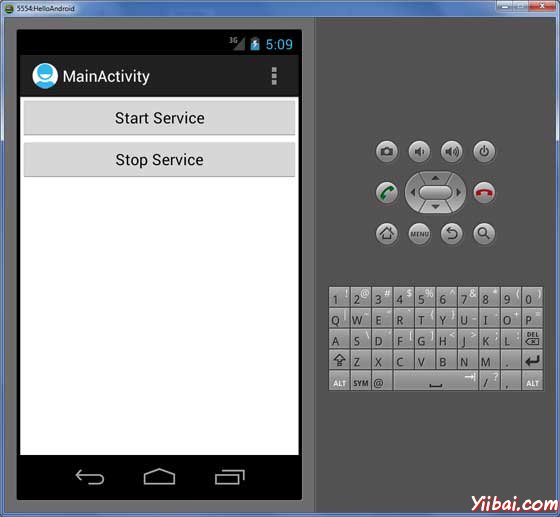
要开始服务,现在就点击启动服务按钮,onStartCommand() 方法在程序中,每一个服务开始后将出现消息在模拟器底部,如下:
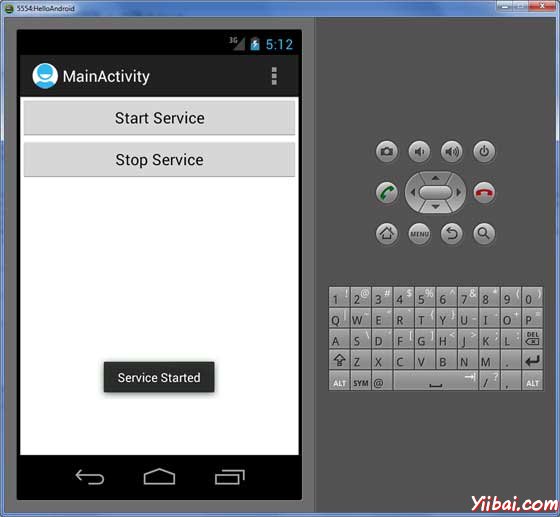
要停止该服务,可以点击停止服务(Stop Service)按钮。 |
