|
Android提供了特殊类型的触摸屏事件,如掐,双击,滚动,长按和退缩。这些都被称为手势。
Android提供GestureDetector类接收移动事件,并告诉我们,这些事件是否有对应手势。要使用它,需要创建GestureDetector对象,然后扩展另一个类GestureDetector.SimpleOnGestureListener充当监听器,并覆盖一些方法。它的语法如下:
GestureDetector myG; myG = new GestureDetector(this,new Gesture());
class Gesture extends GestureDetector.SimpleOnGestureListener{
public boolean onSingleTapUp(MotionEvent ev) {
}
public void onLongPress(MotionEvent ev) {
}
public boolean onScroll(MotionEvent e1, MotionEvent e2, float distanceX,
float distanceY) {
}
public boolean onFling(MotionEvent e1, MotionEvent e2, float velocityX,
float velocityY) {
}
}
} |
处理捏手势
Android提供ScaleGestureDetector类来处理如:捏等手势。为了使用它,需要实例化这个类的一个对象。它的语法如下:
ScaleGestureDetector SGD; SGD = new ScaleGestureDetector(this,new ScaleListener()); |
第一个参数是上下文,第二个参数是事件侦听器。必须定义事件侦听器并覆盖 onTouchEvent 函数,使其工作。它的语法如下:
public boolean onTouchEvent(MotionEvent ev) {
SGD.onTouchEvent(ev);
return true;
}
private class ScaleListener extends ScaleGestureDetector.SimpleOnScaleGestureListener {
@Override public boolean onScale(ScaleGestureDetector detector) {
float scale = detector.getScaleFactor();
return true;
}
} |
除了捏手势,还有其它方法 avaialible 通知的详细信息的触摸事件。它们如下:

例子
这里有一个例子演示如何使用ScaleGestureDetector类。它创建了一个基本的应用程序,放大和捏缩小。
为了试验这个例子,可以在实际设备或仿真器,触摸屏启用运行此程序。

以下是修改后的主活动文件的内容?src/com.yiibai.gestures/MainActivity.java.
package com.example.gestures;
import android.app.Activity;
import android.graphics.Matrix;
import android.os.Bundle;
import android.view.Menu;
import android.view.MotionEvent;
import android.view.ScaleGestureDetector;
import android.widget.ImageView;
public class MainActivity extends Activity {
private ImageView img;
private Matrix matrix = new Matrix();
private float scale = 1f;
private ScaleGestureDetector SGD;
@Override
protected void onCreate(Bundle savedInstanceState) {
super.onCreate(savedInstanceState);
setContentView(R.layout.activity_main);
img = (ImageView)findViewById(R.id.imageView1);
SGD = new ScaleGestureDetector(this,new ScaleListener());
}
@Override
public boolean onTouchEvent(MotionEvent ev) {
SGD.onTouchEvent(ev);
return true;
}
private class ScaleListener extends ScaleGestureDetector.
SimpleOnScaleGestureListener {
@Override public boolean onScale(ScaleGestureDetector detector) {
scale *= detector.getScaleFactor();
scale = Math.max(0.1f, Math.min(scale, 5.0f));
matrix.setScale(scale, scale);
img.setImageMatrix(matrix);
return true;
}
}
@Override
public boolean onCreateOptionsMenu(Menu menu) {
// Inflate the menu; this adds items to the action bar if it is present.
getMenuInflater().inflate(R.menu.main, menu);
return true;
}
} |
以下是XML的经修改?res/layout/activity_main.xml. 的内容
<RelativeLayout xmlns:android="http://schemas.android.com/apk/res/android"
xmlns:tools="http://schemas.android.com/tools"
android:layout_width="match_parent"
android:layout_height="match_parent"
android:paddingBottom="@dimen/activity_vertical_margin"
android:paddingLeft="@dimen/activity_horizontal_margin"
android:paddingRight="@dimen/activity_horizontal_margin"
android:paddingTop="@dimen/activity_vertical_margin"
tools:context=".MainActivity" >
<TextView
android:id="@+id/textView1"
android:layout_width="wrap_content"
android:layout_height="wrap_content"
android:text="@string/hello_world" />
<ImageView
android:id="@+id/imageView1"
android:layout_width="match_parent"
android:layout_height="match_parent"
android:layout_below="@+id/textView1"
android:scaleType="matrix"
android:src="@android:drawable/sym_def_app_icon" />
</RelativeLayout> |
以下是?res/values/string.xml. 的内容
<?xml version="1.0" encoding="utf-8"?>
<resources>
<string name="app_name">Gestures</string>
<string name="action_settings">Settings</string>
<string name="hello_world">Pinch to zoom in or out!</string>
</resources> |
以下是 AndroidManifest.xml 文件的内容
<?xml version="1.0" encoding="utf-8"?>
<manifest xmlns:android="http://schemas.android.com/apk/res/android"
package="com.yiibai.gestures"
android:versionCode="1"
android:versionName="1.0" >
<uses-sdk
android:minSdkVersion="8"
android:targetSdkVersion="17" />
<application
android:allowBackup="true"
android:icon="@drawable/ic_launcher"
android:label="@string/app_name"
android:theme="@style/AppTheme" >
<activity
android:name="com.yiibai.gestures.MainActivity"
android:label="@string/app_name" >
<intent-filter>
<action android:name="android.intent.action.MAIN" />
<category android:name="android.intent.category.LAUNCHER" />
</intent-filter>
</activity>
</application>
</manifest> |
让我们试着运行Gestures应用程序。我假设已经连接实际Android的移动设备到计算机。启动应用程序之前,会显示如下窗口,选择要运行Android的应用程序的选项。

选择移动设备作为一个选项,然后检查移动设备将显示默认屏幕:
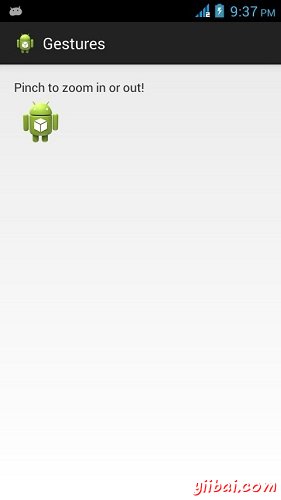
现在只是把两个手指放在android屏幕,并且将它们分开的一部分,会看到Android的图像缩大。这显示在下面的图片:

现在,再次将两个手指在屏幕的Android,并尝试关闭它们,会看到Android的图像现在缩小。这显示在下面的图片:

|
