|
简介
我们可以使用电子邮件应用程序 iOS 设备发送电子邮件(Email)。
涉及的步骤
1. 创建一个简单的 View based application.
2. 选择项目文件,然后选择目标,添加 MessageUI.framework.
3. 在 ViewController.xib 添加一个按键并创建一个用于发送电子邮件的动作。
4. 更新 ViewController.h 如下
#import <UIKit/UIKit.h>
#import <MessageUI/MessageUI.h>
@interface ViewController : UIViewController<MFMailComposeViewControllerDelegate>
{
MFMailComposeViewController *mailComposer;
}
-(IBAction)sendMail:(id)sender;
@end |
4. 更新 ViewController.m 如下
#import "ViewController.h"
@interface ViewController ()
@end
@implementation ViewController
- (void)viewDidLoad
{
[super viewDidLoad];
}
- (void)didReceiveMemoryWarning
{
[super didReceiveMemoryWarning];
// Dispose of any resources that can be recreated.
}
-(void)sendMail:(id)sender{
mailComposer = [[MFMailComposeViewController alloc]init];
mailComposer.mailComposeDelegate = self;
[mailComposer setSubject:@"Test mail"];
[mailComposer setMessageBody:@"Testing message
for the test mail" isHTML:NO];
[self presentModalViewController:mailComposer animated:YES];
}
#pragma mark - mail compose delegate
-(void)mailComposeController:(MFMailComposeViewController *)controller
didFinishWithResult:(MFMailComposeResult)result error:(NSError *)error{
if (result) {
NSLog(@"Result : %d",result);
}
if (error) {
NSLog(@"Error : %@",error);
}
[self dismissModalViewControllerAnimated:YES];
}
@end |
输出
现在,当我们运行程序时,我们会得到下面的输出。

在点击“发送电子邮件,我们将得到下面的输出。
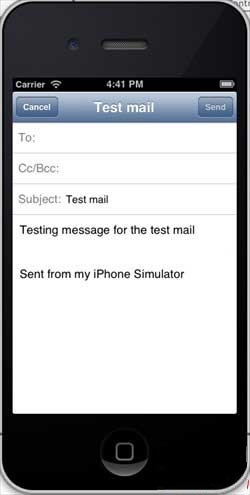
|
|
|
